Digital animations
In this case study, year 8 students at Greenmeadows Intermediate, Manurewa, combined their passion for music and dance with an exploration of the possibilities of digital animation.
Curriculum links

The students were working at levels 3–4 across all three technology strands within the technological areas of Designing and developing digital outcomes and Design and visual communication. The project also drew on the curriculum areas of science, music, and visual arts.
Background and context
Every year, year 8 students at Greenmeadows select from four different technology options, each focused on the technological design process. Each option has seven 70-minute sessions. This case study follows a class focused on digital animation.
In year 7, the students had explored using a green screen and stop-motion techniques to create animated versions of stories. This year 8 project built on that learning to take their skills to a new level by using digital animation.
The local community provided an authentic context for this project.
In the previous year, their technology teacher Leah Tofte-Dorr had also worked with them on a project to create musical instruments using Makey Makey. As part of this project, they watched a video of “Savage Love”, a song originally created by Jawsh 685, a student at Manurewa High School. The students were inspired by the success of this local musician.
“They love music, and they’re always dancing,” says Leah. “So the idea of creating their own animated videos for the music they listen to was a very easy hook!”
Aspirations
The teacher uses her school’s aspirations, which align with the vision and values of the New Zealand Curriculum, to guide the design of her technology programme.
"In our school, what’s really important are our 'Aspirations for Learning', which describe the dispositions and competencies that we try to develop through every project,” says Leah.
The five aspirations that are super important for the digital technology classroom are being resilient, being creative, being a thinker, being a problem solver, and being a good communicator. If you can develop those five aspirations while working on a project, you’re going to be successful. We’re using that language all the time and unpacking what it looks like when a student is successfully applying an aspiration.”
Exploring animation software

The teacher stepped back and allowed the students to make their own decisions. This enabled them to come up with solutions that exceeded the teacher’s expectations. Trying, failing, and trying again is part of functional modelling to manage risk and key to a technological design process that encourages resilience and perseverance.
Leah showed the students a handmade “flip book” and explained the science behind stop-motion videos.
Then, the students watched some animation videos and began to experiment with the free online program Wick Editor to create a simple animation.
“They explored the program for a while, and I gave them time to problem solve,” Leah says. “Then we came back, and they shared what they’d worked out.
We don’t know what the next technology is that’s going to be thrown in front of us. They have to learn to recognise the built-in supports that are already there in the programs.
They realised that if they’re resilient and willing to try things, and fail, and keep trying – they can figure out an unfamiliar program on their own.
They started to get excited – ‘I can do this!’
In fact, they started to problem solve ways of using that program to achieve their goals in new ways that hadn’t occurred to me. It’s really exciting for students to talk about their work and show the teacher and other students the things they’ve figured out.”

The students were exploring and evaluating the attributes of software and choosing the software they judged most fit-for-purpose. This illustrates Progress Outcome 2 for Designing and developing digital outcomes – “[Students] can select from an increasing range of applications and file types to develop outcomes for particular purposes”.
Leah then asked each student to try out one of seven free animation programs – three online programs (Piskel, Brush Ninja, and FlipAnim) and four iPad apps (Animator, Anime Maker, FlipaClip, and MotionBook) – rate them against a list of criteria (for example, “Can it export?” and “How well does it control colour?”) and report back to their group. After that, the group would choose the one or two programs they’d like to use for their animation project.
“I wanted them to try things out and go through the process of making an informed decision,” she says. “Some of them chose the iPad apps and stuck with them, even though they’d make their lives harder! But they problem-solved and found really creative ways to fix the issues.”
Storyboards

Working in groups of 3 or 4, the students chose a song from an age-appropriate list and began to work on a storyboard. Several of the groups chose the song "Pepeha" by Six60.
First, they needed to think through the song's lyrics and plan how each section of their animation would illustrate each part of the song. In fifteen minutes, they made rough sketches of the animation that would accompany each section of the lyrics, recording what it would show, how long it would be, and who in the group would be responsible for creating it.
Creating animations

Giving students time to play, explore, and experiment is important when working with digital technologies. While the technological outcome being fit for purpose is important, exploration is also part of the process and helps to develop technical skills and evaluative capability.
The students all started work on their own devices, each working on a contribution to their group’s final product based on the sketches in their storyboards. But the separate parts of each group’s animation needed to be brought together onto the main desktop computer, so the students needed to learn how to download their files and export them.
Once the first version of the animation was completed, the students had to work out how to import it into iMovie with the music. They also needed to credit the artist and each of the people creating the animation.
Crediting the artist, as well as those who worked on the project, showed that students recognised the values of digital citizenship by respecting and acknowledging artists’ work.
“A lot of learning happens as the students go through the process of creating something. It’s not only about the end-product; it’s about the process.” — Leah

In each group, students took on one of four roles.
- Project manager (coordinating activities and planning next steps).
- Creative director (helping others to think outside the box).
- Timekeeper (making sure the animation matched the music).
- Storyteller (making sure the animation told the story of the lyrics).
The different group roles ensured someone took responsibility for a key attribute of the project and that there was equity in the collaborative process.
Evaluating and improving
The students used the criteria to reflect on the extent to which their project was meeting the brief, and to identify areas where they needed to improve their work so that the outcome would be fit for purpose.

A “Design outcome” sheet set out the criteria for evaluating the animations. As they worked on their animations, the students used the sheet to evaluate their own progress and also to share feedback with other groups.
As the projects took shape, the students regularly checked their progress against the criteria on the design outcome sheet. “They’d begin to reflect,” says Leah, “and they’d keep asking themselves, ‘Where are we up to?’ and ‘What should our plan be for the next stage?’"
The students acted collaboratively by providing feedback and an authentic audience for each other’s work. This enabled them to take account of end users during their development process.
“Some groups might be struggling to get their images to match up with the beat. Others would realise that they’d not met some of the success criteria. They’d see that they needed to go back to make it better.”
Sometimes the groups would watch one another’s videos and provide feedback. “This gave them a real audience,” Leah says. “When they knew someone else was going to watch it, they’d want to work on making it even better.”
When the group was happy with their video, they air-dropped it to the teacher’s computer and filled in a “Final Reflection” sheet.
“We learnt not to rush it. To animate, don’t move the lines too far or it won’t look like a natural movement."
"You need 24 frames per second to make it look smooth and visually appealing. This is a lot of small changes for a short time.”
Sharing the animations
During the project, the different groups shared their progress with one another in a sharing circle. At the end of the project, the animations were viewed at a school assembly.
Sharing their animation projects at assembly gave the students a chance to celebrate their learning and achievement. This also links to the “sharing … digital content” aspect of Progress Outcome 2 for Designing and developing digital outcomes.
Watch Greenmeadows Intermediate - Animation to "Pepeha" by Six60
PDF version and video of this case study
Digital animations - Greenmeadows Intermediate (PDF, 1 MB)
Watch the video about how Greenmeadows Intermediate created their animation

Related videos
Digital animations (04:06)
Working in teams, year 8 students at Greenmeadows Intermediate developed animated videos for Six60’s “Pepeha”. Together, they planned, evaluated, problem-solved, and learned from others’ points of view. Read the case study - Digital animations....
Looking after bees (03:09)
Exploring honeybees' impact, year 7 students at St Joseph’s School (Timaru), established and shared with others lasting ways to keep bees flourishing, throughout the school and the planet.Read the case study - Looking after bees....
A self-watering plant system (03:15)
Four year 8 students from Northcross Intermediate collaborated, researched, and worked across the curriculum to design and create a plant-monitoring, self-watering system for keeping the school's indoor plants healthy.Read the case study - A self-watering plant system. ...