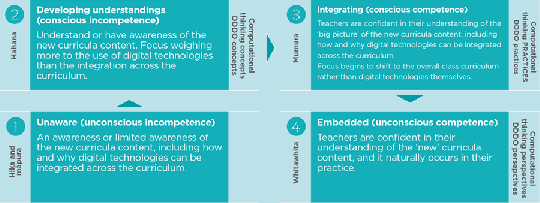Digital technologies implementation process
Four levels of implementation
Below are the action steps for the level your school is at in the implementation of digital technologies in the revised technology learning area.
To see an overview of all the levels go to digital technologies implementation support tool.
Now underway

Download PDF:
Now underway DT implementation support 2020 (PDF, 1 MB)
Getting organised for change
As a leadership team, you:
- recognise this new learning as part of your school's strategic plans and goals
- reviewed your current professional development practices relevant to digital technologies
- reviewed your local curriculum to see the fit with the revised technology learning area and are preparing a plan on how to implement this (see alert #4 below).
Alert #4
Want more information about what a school’s local curriculum means and would like help to do this?
Refer to the Leading Local Curriculum guides and/or to the Local Curriculum Design Tool.
Unpacking the detail
As the leadership team / curriculum leaders, you:
- have read the revised technology learning area – and unpacked what might need to change in your school
- have had a look at the kinds of professional supports that are available and decided which ones look relevant for your school.
For an overview visit digital technologies support.
For helpful exemplars and resources see computational thinking for digital technologies and designing and developing digital outcomes.
The Raranga Matihiko Kaiako Framework
This framework is underpinned by the conscious-competence model. Brennan, K. & Resnick, M. (2012). Using artefact-based interviews to study the development of computational thinking in interactive media designs. Paper presented at annual American Educational Research Association meeting, Vancouver, BC, Canada.
Getting to know where your people are at and what other schools are doing
As the leadership team / curriculum leaders / change leaders, you have:
- connected with your teachers to determine their prior knowledge, capability, and confidence
- done a stocktake or audit of what digital technologies teaching you were already doing across your curriculum and found some pockets of learning that looked similar to the new curriculum content
- talked to:
- your students to find out what they know and can do already – some have experienced digital technologies learning and may well be self-motivated in this area (see alert #5 below)
- other schools about their plans or what they are already doing and are encouraging your teachers to do the same
- other local experts to gain more knowledge and ideas.
Find networks of expertise in digital technologies professional learning.
Find helpful case studies, videos, in teaching snapshots.
Alert #5
Not sure what this digital learning could refer to?
For example, students may have attended Code Club Aotearoa. Or they may have created their own digital solution to address a problem such as an app or a game to help a good cause.
Around the country, tamariki and young people are designing:
- online games to promote awareness around mental health, pollution, and climate change
- apps to help new students get familiar and settled at a new school
- drones that are helping to look after the environment
- robots that can lift recycling bins to help elderly citizens.
Get more ideas of digital solutions from the ‘Tech talks’ showcase.
Polishing off your high-level plans
As the board of trustees and the leadership team, you:
- have included this new learning as part of your school’s strategic plans and goals.
- have decided how you will resource this change.
- estallished a plan to upskill your teachers using professional supports.
- This plan is based around how your school teaches technology, and then what you need to do to support your teachers.
- The plan will also cover a current baseline – detailing what digital technologies learning is going on and where your students are at with this.
- share information with the community.
Storytelling – how one school introduced digital technologies
Ohaewai Primary School and the Battle of Ōhaeawai
Ohaeawai Primary in Northland is a small, 160-student rural school. One of their classes has been set the challenge of discovering more about the famous Battle of Ōhaeawai – to find out more about it, and present their findings back to the school at the end of the term.
The learning objective is to see how the same event can be seen differently by different people. At the same time, the learners need to start thinking about how they could best present their story.
How digital technologies fit:
- step-by-step thinking process
- planning for the needs of the end user when telling their story
- considering the tools they have available to help them bring the story to life.
Field trips
The learners first visited the Museum of Waitangi to learn about the early navigators like Kupe, the early interactions between Māori and Europeans and events surrounding the Treaty signing – including the Battle of Ōhaeawai.
How digital technologies fit:
- refining initial ideas with increasing gathering of information
- storing and retrieving their work from cloud-based programmes.
Next, they visited the Carving Studio in the Waitangi Treaty Grounds, where they heard the stories of the battle that have been told in the carvings. They also learnt more about the Treaty of Waitangi signing.
How digital technologies fit:
- refining initial ideas to bring in new perspectives
- storing and retrieving their work from cloud-based programmes
- thinking how the two points of view fit with the overall plan.
Technological practice
Back in the class, the students gather their thoughts and ideas together in a working group. They start a storyboard that helps them with both their narrative and what tools they can use to bring their stories to life for their audiences.
How digital technologies fit:
- developing a step-by-step process for telling the story sequentially
- exploring digital tools available to help them tell the story – the tools they selected are all freely available online.
For ideas on digital technologies available see:
Once their plan of attack is agreed, the learners begin the fun part – bringing the story to life. The great thing is the range of tools available means there are choices for where learners’ interest or passions lie.
How digital technologies fit:
- developing a piece to camera where learners take the role of a news crew and presenter
- creating a traditional pā using Tinkercad design software
- animating a new output, using models the students have made.
Outcome development and evaluation
The big day arrives. After all that work, the learners are ready to present their story to a large audience. This includes their schoolmates, teachers, family and whānau.
How digital technologies fit
They have developed a presentation using Google slides that features their illustrations, 3D drawings, and video footage.
You might also like ...
Other stories of digital technologies curriculum content being introduced into teaching and learning see teaching snapshots.
Ideas on local curriculum and digital technologies watch the webinar recording – local curriculum projects and digital technologies.
Further support
For more information see: digital technologies questions and answers.
Quick links to professional support package:
Digital technologies and hangarau matihiko learning
Kia Takatū ā-Matihiko | National Digital Readiness Programme