Digital technologies implementation process
Four levels of implementation
Below are the action steps for the level your school is at in the implementation of digital technologies in the revised technology learning area.
To see an overview of all the levels go to digital technologies implementation support tool.
Not yet started

Download PDF:
Not yet started DT implementation support 2020 (PDF, 1 MB)
Preparing for change
As a leadership team, the following apply.
You are yet to consider learning beyond the ideas of e-learning, digital fluency, and teaching learners to use devices – but are preparing to start your learning journey (see alert #2 below).
You have reviewed the revised technology learning area as part of the New Zealand Curriculum to find out what this new curriculum content is about (see alert #3 below).
Then, having reviewed the technology learning area, you will have seen that progress outcomes are being used to describe learning progression. This feature will be new to many. The goal for learners is to make sure that by the end of year 10, students have progressed their learning to progress outcome 5 for computational thinking for digital technologies and progress outcome 3 for designing and developing digital outcomes.
You have chosen a person or group to lead this curriculum change at your school.
Alert #2
This new learning is not about using the e-learning planning framework (eLPF). E-learning is defined as learning and teaching that is facilitated by or supported through the appropriate use of information and communication technologies (ICTs).
The eLPF is a Ministry of Education funded tool to help schools and teachers reflect on, and evaluate, their e-learning capability. The eLPF was developed to support teaching approaches outlined in The New Zealand Curriculum e-learning and pedagogy.
Alert #3
The new curriculum content is about teaching learners how digital technologies work then having them use that knowledge to design digital solutions that make a positive difference in our world.
 Digitally fluent vs digitally capable
Digitally fluent vs digitally capable

A digitally fluent person can decide when and why to use specific digital technologies to achieve a specific task or solve problems.
A digitally capable person can create their own digital technologies solution.
We are committing to a new and important area of contemporary and future teaching and learning.
Storytelling – how one school introduced digital technologies
Ohaewai Primary School and the Battle of Ōhaeawai
Ohaeawai Primary in Northland is a small, 160-student rural school. One of their classes has been set the challenge of discovering more about the famous Battle of Ōhaeawai – to find out more about it, and present their findings back to the school at the end of the term.
The learning objective is to see how the same event can be seen differently by different people. At the same time, the learners need to start thinking about how they could best present their story.
How digital technologies fit:
- step-by-step thinking process
- planning for the needs of the end user when telling their story
- considering the tools they have available to help them bring the story to life.
Field trips
The learners first visited the Museum of Waitangi to learn about the early navigators like Kupe, the early interactions between Māori and Europeans and events surrounding the Treaty signing – including the Battle of Ōhaeawai.
How digital technologies fit:
- refining initial ideas with increasing gathering of information
- storing and retrieving their work from cloud-based programmes.
Next, they visited the Carving Studio in the Waitangi Treaty Grounds, where they heard the stories of the battle that have been told in the carvings. They also learnt more about the Treaty of Waitangi signing.
How digital technologies fit:
- refining initial ideas to bring in new perspectives
- storing and retrieving their work from cloud-based programmes
- thinking how the two points of view fit with the overall plan.
Technological practice
Back in the class, the students gather their thoughts and ideas together in a working group. They start a storyboard that helps them with both their narrative and what tools they can use to bring their stories to life for their audiences.
How digital technologies fit:
- developing a step-by-step process for telling the story sequentially
- exploring digital tools available to help them tell the story – the tools they selected are all freely available online.
For ideas on digital technologies available see:
Once their plan of attack is agreed, the learners begin the fun part – bringing the story to life. The great thing is the range of tools available means there are choices for where learners’ interest or passions lie.
How digital technologies fit:
- developing a piece to camera where learners take the role of a news crew and presenter
- creating a traditional pā using Tinkercad design software
- animating a new output, using models the students have made.
Outcome development and evaluation
The big day arrives. After all that work, the learners are ready to present their story to a large audience. This includes their schoolmates, teachers, family and whānau.
How digital technologies fit
They have developed a presentation using Google slides that features their illustrations, 3D drawings, and video footage.
You might also like ...
Other stories of digital technologies curriculum content being introduced into teaching and learning see teaching snapshots.
Ideas on local curriculum and digital technologies watch the webinar recording – local curriculum projects and digital technologies.
Further support
For more information see: digital technologies questions and answers.
Quick links to professional support package:
Digital technologies and hangarau matihiko learning
Kia Takatū ā-Matihiko | National Digital Readiness Programme