The revised technology learning area
Cheryl Pym (nationally accredited facilitator, University of Otago) explains the curriculum change, why it is important for our learners and Aotearoa, and contexts for rich technology learning.
Duration: 47:21
Download the slides: The revised technology learning area (PDF, 4 MB)
Find the coherent pathways and transitions PDF guide Cheryl mentions in the Local curriculum design tool | Rapua te ara tika.
Short excerpts from the webinar
Why is the change to the technology learning area important?
Duration: 1:52
Transcript
Firstly, it has a focus on design-thinking. Technology education itself is one of those things that is evolving faster than we can keep up with almost and particularly with the digital platform. So, we need a broad, societal understanding of technologies as a whole and in particular the revised curriculum structure includes the two revised technological areas, so the digital content. These are adding value to all of us as members of New Zealand society Aotearoa.
So our purpose, if we move on, is as teachers to develop technological thinkers and citizens. And to do this – and this comes from the learning area statement “critically informed creators of technological outcomes, not just consumers" – we want our students to be able to develop both conceptual understandings of the strands and discipline technological areas’ specific knowledge and skills so that they are engaging in robust learning opportunities – ones that are centred in and related to solving authentic and relevant real-world problems and issues that engage the student.
So, we want to see a raft of students coming out of secondary school – by the time they go through years 1 to 13 – who are critical and innovative creators and developers of technological outcomes that meet our needs today and in the future.
What has changed?
Duration: 3:11
Transcript
So, I guess the big question if you’re brand new to technology and haven't dabbled in the learning area statement, is what's changed? And then, maybe some questions and clarity that you need as experienced teachers of technology.
So, the focus is the same. The learning area statement has been revised to include the digital technologies technological areas, but the focus is still about intervention by design – we as humans, people intervening in the world to create a better place, to enhance our lives. And in doing so, we use a range of intellectual and practical resources to create those outcomes and then we realise our needs and opportunities.
So, you can see that there is the structure with the overarching New Zealand Curriculum with vision, principles, values, and competencies, and then we have our revised structure underneath, and it's prefaced by the three strands first of all. So technological practice, technological knowledge, and nature of technology.
They first and foremost link to the achievement objectives. So, there are three objectives in tech. practice, three in knowledge and two in nature, but the progress outcomes for the two digital technological areas – computational thinking and designing and developing digital outcomes – also link straight back into the strands. So the strands are not optional. The strands remain the same. It is really important to get a grip on the fact that the strands interact, and where they intersect is where we really see the development of students’ capabilities and dispositions and understandings.
So, the tech practice strand is the know how, where students are creators of outcomes. Tech knowledge is knowing what, actually using technological knowledge of systems, products, and modelling to test and communicate their ideas. And the nature of technology is around knowing why we create and what is the impact of what we create.
I guess the biggest change in this revision is that there are now five technological areas stated: computational thinking for digital technologies, designing and developing digital outcomes (which are the two new technological areas that have been included in the revision), designing and developing materials outcomes, designing and developing processed outcomes, (which includes food, biotech, and a few other things) and design and visual communication.
So to explore those revised technological areas, they’re the context, that's where we situate our learning, and most people would call them things like, “Oh I am working in a food context. I'm working in a materials context or a digital context or a DVC context.” So they’re the things [that we would say are the] ring fence. Each of those areas has its own knowledge base and skill set, but those are developed within the three strands and link to the AOs.
What are the achievement objectives?
Duration: 1:35
Transcript
So, achievement objectives are not new ... there are eight of them. As I said previously three in tech practice, three related to technological knowledge, and two for the nature strand, Nature of Technology. They describe that significant learning and progress over time, and the learning processes, knowledge, and skills relative to the eight levels of learning.
Now note, we don't have a prescriptive curriculum, so while we have generic achievement objectives that are unpacked, you can read about how that looks in terms of learning in the indicators of progression. So while we have the achievement objectives, which are the high-level statements, we do have a set of indicators that unpack what those achievement objectives could look like within that learning situation.
And it's really important to remember that we are trying to develop conceptual understanding as well as knowledge and skill. And that conceptual understanding is not only within the context of the technological area but also about at the strand level, related to the achievement objectives. [Thus], a student will be creating an outcome that it's not just skills-based, but it is relevant to and related to things like being fit for purpose, it meets its specifications, and end user requirements.
How do DDDO progress outcomes fit with the strands?
Duration: 3:33
Transcript
So, designing and developing digital outcomes is about authentic contexts ... students are participating in developing, manipulating, storing, retrieving, and sharing digital content. So there are things that we would require students to do in the context of creating an authentic outcome.
So if we have a look at the next slide, you’ll see that I've tried to unpack how this looks by using a few different colours and some balloons. So, authentic contexts and end users – students developing, manipulating, sharing, retrieving – they would work within the boundaries of technological practice. The strand that contains brief development, planning, and outcome development and evaluation.
Students will also identify their digital devices at level 1 and what the purpose is of those and that we make them for a particular purpose, which relates to the nature of technology. They would use some technical expertise and some technological area discipline-specific knowledge about how to use some very simple programs at progress outcome 1. And then we would have again coming back to systems in the tech. knowledge strand and look at inputs, outputs, and how digital devices actually store our materials and we can retrieve them later.
So, when you look at the curriculum statements and the web, you don't see this lovely coloured version, but it's really important that you practise looking at the progress outcomes with the lens of the strands so you can see how they relate.
So, how do they look in an activity? In this case, it was a year 1, 2, 3 class where they were designing and developing a presentation to greet the new principal. They were thinking about how their school stories and history and the values actually would be conveyed.
So, they're thinking about images, the school poster that exists, how they might narrate something and create an authentic piece of work. So, they described that they would create a movie that had a set of attributes. They sequenced it and drew on their instructional writing to draw up the stages of the movie, and then they looked at what the inputs and outputs were so that they could actually draw on the progress outcome as a piece of work.
They investigated remote controls and why we create them and why we use them, and that was really interesting to hear year 1, 2, 3s talk about why we have remote controls. And then under technological knowledge, they identified inputs and outputs, which again relates to the progress outcome, and that they were looking at how their digital device – and in this case they were using iPads and some cloud content to store and retrieve it – and they would share that on Seesaw with their families and the principal, and they would make a presentation at the school assembly to welcome the principal.
So, it was an authentic issue, they had a new principal coming , [and] they needed some way of communicating so they were using their new skill sets to be able to design and develop a digital outcome for that.
How do the CTDT progress outcomes fit with the strands?
Duration: 3:18
Transcript
That brings us to computational thinking and progress outcome 1. Really, all we're looking at is students participating in unplugged activities where they're breaking down a task and giving very straight forward, precise, unambiguous, step-by-step instructions, and they can identify errors.
So, we’ve got two quite nice exemplars there, but again how do we make it authentic? We can teach the knowledge and students can practice that. But in an authentic context, what might that look like?
So again, the exemplars draw on things like the bees moving from A to B via the flowers to the hive or students like human bots on a grid. So we teach the concept, but students would apply this in an authentic context. So we’ve got our tech practice with our brief and creating an outcome. Students are using their decomposition skills to breakdown a simple, non-computerised task to get those step-by-step instructions that are very clear. Then, they would give those and identify the errors.
So let’s have a look at that in terms of what it is combined in practice. Again, these are authentic school stories. This is a school I have worked with. They needed to get the kids from one side of the school, across the highway to a neighbouring school where they actually go for maths. So they were charged with creating a map and getting a set of directions to get them safely to one side of the road, from one side to the other.
They did lots of things like the grid activities, the flowers, and used Bee-Bots. Then, they actually decided that they wanted to get the kids to make an authentic map and set of instructions to get across the road. And they tested and debugged those instructions. So they produced a set of instructions and they did things like testing the best way, the safest way, the fastest way, the longest way, and because they're actually looking at this in the biggest frame of tech practice and what might meet the needs they also contacted the council about overpasses and underpasses. So they actually went beyond just thinking computationally about breaking down the task of getting from one side of the road to the other and branched out into, "So what are some other possible ways that we can deal with this issue?"
They also thought that they could create little, coloured feet on the pavements to show the way. One of the interesting things was that they videoed the kids marching from A to B. The kids said, "You know, we actually wait for you to do all the control. We don't think about what we're doing."
So this was a road safety piece of work – the context for the learning – and the kids went, "Yeah we need to think better about road safety." So this had a multitude of outcomes for those students.
What do the changes mean for programme design?
Duration: 2:40
Transcript
Local curriculum planning opportunities is one of the things that bring about that authentic learning in technology. The intent is that the revised technology content is taught within the framework of the technology learning area. It is part of technology, and therefore, the strands come into play and are important. They connect and draw on the knowledge from multiple disciplines and other learning areas.
So, it's like a big washing machine. I might use maths knowledge and science knowledge, but actually it sits in a framework of technology. So we can integrate in a secondary school in years 7 to 10. Remembering that there are specialists, and we are creating pathways or sensible pathways through, but it's within the framework of technology.
There is a school of thought that like literacy, it would be present everywhere. What we have to be really clear about is that this is technology as a learning area. These are technological areas, and that if we are going to distribute responsibilities around other learning areas for teaching things like computational thinking and some the digital technologies developing digital outcomes, that we maintain the integrity of the learning area and that we actually don't dilute or dissipate the actual intent of the digital technologies and the learning area itself.
So it really needs to be managed carefully and it may not be the easiest or best way to do that. And that comes down to how the schools want to actually devise and develop their local curriculum and planning rich, learning opportunities.
So in years 1 to 10, it is required learning. Technology is required learning, and they must learn in all five technological areas and develop their knowledge and skills in context through the strands and understandings. So the strands are the required learning. We can emphasise different technological areas, achievement objectives, and progress outcomes related to your local curriculum – in balance over time. So, we allow our students to progress [and] we are teaching for progression.
To do that, offering a variety of contexts, we can help the students to recognise the links between technological areas. So all of them are related to each other and develop their capabilities. And again, we draw on other learning areas for support, so there are some science aspects, there are some mathematical concepts but under the framework of technology.
How do we consider progress in the technology learning area?
Duration: 1:17
Transcript
So one of the questions that I get a lot is how do we consider progress? Because the strands are the required learning in years 1 to 10, they provide that unifying structure. We should be actually drawing on that for discussions around progress ... so what progress looks like. We need to monitor progress against the strands with the opportunities in the five technological areas over time.
So we talking about, you know, we need a breadth and depth being developed over time, and we have years 1 to 10 to be able to do that in preparation for senior pathways.
So teacher judgements should consider progress made towards both achievement objectives and progress outcomes. How you organise that will come down to how your school is dealing with local curriculum and how you’re structuring the way learning is organised for students across technology in primary, intermediate, and secondary contexts.
Examples of coherent technology learning programmes
Years 1 and 2
Duration: 1:43
Transcript
So this year 1 and 2 programme, and these are bits of programmes, so you're not seeing the full story here. The students were celebrating Matariki, and they were actually creating constellation with conductive tape and LEDs – so learning about circuits using BrainBox.
They then designed the template for the circuit and learnt about how that works. So, electronics was the base knowledge, but they're actually looking at inputs, outputs, transformations, how energy was transformed. But they were also using things like claymation, using Lego as their little characters. Looking at digital creation, understanding systems, manipulation and storage and they were sharing via the school website and Seesaw.
So again, it was about what happens to this digital content, how do we actually store it and retrieve it. One of the case studies on Technology Online is the systems and making toast and butter and looking at what the attributes of the system are and understanding inputs and outputs. This was also part of a wider activity around using Bee-Bots and embedding it in literacy, so they could program the Bee-Bots to help them learn their high frequency words, and then they were debugging activities around how do I get from A to B.
So, there was a lot of work around computational thinking, as well as developing and designing a digital outcome.
Years 3 and 4
Duration: 1:21
Transcript
This particular school decided that they were going to maximise the use of their 3D printers. The students were designing the cookie cutter from scratch. They modelled it in plastic and card, so here’s the technological knowledge strand coming in. They transferred their knowledge into working with the 3D printer and testing and refining it so they could create their cookies.
So, they had sets of attributes for cooking cutters, sets of attributes for their biscuits, and they designed the decorations for the biscuits. And they could describe the transformation within the system.
The time travellers, this was the same syndicate within a school. They then were looking at change over time and decided that they would bring in the Nature of Technology into a social sciences unit as well and look at how Characteristics of Technology and Technological Outcomes changed over time and the influences in our society.
So again, you can see in a programme of learning across a period of time in years 1, 2, 3, and 4 that we’re covering quite a lot of integrated components of the structure of technology as a learning area.
Years 5 and 6
Duration: 1:14
Transcript
This is the same school as the previous example actually. They were looking at games for learning. Their whole school was looking at commemorating Tuia 250, so there was a lot of work done around voyagers to New Zealand so Cook and Kupe.
They decided that games both hard games – not hard as in difficult, but hard material games — and digital games would be their focus. So again, these kids were working in computational thinking but also thinking about a digital outcome.
So they created Scratch games. They used Gamefroot as well. They 3D-printed some merchandise. They had their little characters for their board games 3D printed.
They looked at the way in which things change over time, why games are actually important in society, how they’ve developed, and why they’ve changed. So, they looked at monopoly, and they had a games afternoon where they explored attributes – what makes a good game, what makes a good set of instructions – and linked that to their instructional writing.
Years 7 and 8
Duration: 2:46
Transcript
Years 7s and 8s. Some of this draws on the developing the school playground work at Waitaki Valley, which is on Technology Online, but it's been expanded by another school who were looking at a playground design.
They were looking at how to create interactive pou, traversing the journey from a new entrant through to graduate year 8 and how they could link the content –the digital content that is stored somewhere else in the school website – via QR codes. They used SketchUp and modelling and a few other things. So again, it was a lot about systems, inputs, outputs, transformations. But also understanding what a black box is (not the flight recorders) but how black boxes exist in technological systems so that it makes it easier for people to use, protects intellectual property, and those sorts of things.
Another year 8 group looked at bits and bytes. So, they were looking at binary and spent a lot of time and had a lot of fun looking at binary games and creating games in Scratch and Gamefroot for a purpose to actually teach others around computational thinking.
So the second piece of work is around tūrangawaewae and time travelling, so here we've got students who were working in both a te reo Māori context within their mainstream school, but they were expanding on their te reo.
They were looking at 3D printing model of a marae and using movies and green screens to actually support people understanding protocols, tikanga and the pōwhiri process. And using a digital pepeha instead of the usual because they felt that the kids had done pepeha every year and this was a way of actually making it new and fresh.
They also felt it really important and this and the other time travellers was looking at the digital debate, and this is a really interesting example in the exemplars, but they used it around "Is our world a better place? "Should we be plugged in every time, everywhere?" or "Should we be hardwired in the future?" or "What would be the world if we had nothing?".
So, it was an interesting debate with those year 8s and they used The Internet is Like a Puddle as a stimulus. If you don't know it, it's quite a good story.
Years 9 and 10
Duration: 1:37
Transcript
This is only a very brief snapshot because in years 9 and 10 we’re obviously specialising.
Again, here we've got our local marae work. Again they’ve expanded on that. They've looked at binary, looking at block-based programming and how computers work. So they were doing a lot of exploration about computers and systems and being data-savvy and looking at security. So again, you can see there’s real progression in what's happening across different programmes of learning.
The last example is a school who is developing an engineering – a digital focus and an engineering class for year 9 and 10 – and they're using micro:bits [a classroom tool used during coding lessons] and Lego Mindstorms. So the way they are structuring their work is that they are exploring technological change. They're creating particular outcomes for particular purposes.
They are structuring their teaching time as 20 minutes hardcore teaching and skill and knowledge development and then 20-30 minutes of project time. So they’re actually trying to upskill their students as quickly as they can if they have come through with limited understanding around systems and digital content.
Related videos
Learning with the internet of things in years 7–8 (04:15)
Bill Boyes, Iain Cook-Bonney, and Tahuna Normal Intermediate School students talk about the wide range of digital technologies they can now make using their new skills....
Learning with the internet of things: Overview of the programme (05:11)
Julie McMahon and Andrew Hornblow discuss the project, its drivers, and how simple and inexpensive electronics can be.
Learning with the internet of things in years 5–6 (04:48)
Andrew Wills and the students at Bradford Primary School describe how they used their new knowledge in electronics to solve problems in their school....
Learning with the internet of things in years 9–10 (05:37)
Julie McMahon and Mark Greenfield discuss the application of electronics and the internet of things at St Hilda’s Collegiate and King's High School....
Collaboration between Ngāti Rangi Trust and Ruapehu College in digital technologies (04:10)
Erena Mikaere-Most from Ngāti Rangi Trust and Principal Kim Basse discuss their collaboration and the impetus for this project....
Creativity, critical thinking, and problem solving in digital technologies (03:16)
The digital technologies teacher, principal, and students discuss the success of the approach used to engage students, and in particular girls, in digital technologies. ...
Entry and exit portfolios in digital technologies years 9–10 (03:30)
In this video ICT Tutor Kawana Wallace describes the rationale and use of the exit and entry portfolios and how they were developed. ...