Bill Boyes, Iain Cook-Bonney, and Tahuna Normal Intermediate School students talk about the wide range of digital technologies they can now make using their new skills.
Learning with the internet of things in years 7–8
Transcript
Bill Boyes: For the final project, the main thing that I was focusing on was that, we have a large number of year 7 students and a large number of year 8 students, and I wanted every student to experience the project. And then we started in at the start of this year with our year 7 students and so we did an iCreature and so every student had a chance at programming, they had a chance at making, at using the PICAXE chip, at putting a tune in and getting an LED to blink and so they had a wide range of experiences with the electronics. And so we were looking at how they could record those things in their eportfolio. They would take pictures, they would make descriptions, and they would take little videos of them recording their progress through their project.
The year 8’s were looking at measuring, and so we had our big-world problem, which for us is the rising water level underneath our school district. So we have our measuring equipment that they learnt to use, so they would learn how to programme the PICAXE chip so that it would measure the light, or measure the temperature, or measure the moisture and they learnt how to do that, then they would go out in twos or threes out onto the field and they would actually do that and so they had that practical experience. They would come back in and they would put that information into their eportfolio. They would do their mathematics with the data that they’d gathered, they’d do their test on their science experiments and they’d have a lot of fun.
Student 1: So I really liked moving from really basic stuff to actual code, and I really enjoyed also making all the different things and making them work.
Student 2: I was thinking it’s really helpful for having a career and electronics and that sort of thing and building massive computers.
Student 3: We’ve done the programming the robots and the last two sessions we’ve been working on the breadboards which is fun. We’ve had competitions of who can make the best noises and stuff like that so now we’re just getting into things like the sensor. So you can kind of send little messages to each other and that. So one person will walk out to the field with this and another person will have the computer and you can see how far you can go while still having connection. We did really well last time, we got from there to the edge of the field.
With coding I think it’s good to get the opinion of both, you know, genders factoring into the decision. Because a lot of in the past it was kind of the males in there so I think it’s good to get some female opinion in because they’re actually quite different.
Iain Cook-Bonney: So they start here with Bill and Andrew looking at PICAXE basic and coding with that, which is a text-based language. And then from there, we can say, how can we take that and turn that into something they can do more with, or to do some richer stuff with? So we look at using things like Scratch and Blockly to do that. We can use both of those platforms, which are visual code editors, to code our PICAXE to do whatever we want it to do and we go into other projects down the year. Our year 7’s currently at the moment are designing video games, so they’re designing video games based on a Māori myth, but they’re designing that in Scratch, so they’re taking that knowledge that they’ve gained at the start of the year and then they’re applying that coding knowledge now to make their video game. They’re also taking some of the learning that they’ve learnt with the electronics control too because you’ve got some of those students who are doing things like creating PICAXE joysticks and things like that, so interfaces for their games. One of the things that we’re seeing with this new curriculum is that it’s not necessarily just knowing how to do stuff and how to use an app, it’s really understanding how all these tools work at that core level and that leads us into sort of a greater and richer understanding of what we do with digital technologies.
Related videos
Learning with the internet of things: Overview of the programme (05:11)
Julie McMahon and Andrew Hornblow discuss the project, its drivers, and how simple and inexpensive electronics can be.
Learning with the internet of things in years 5–6 (04:48)
Andrew Wills and the students at Bradford Primary School describe how they used their new knowledge in electronics to solve problems in their school....
Creativity, critical thinking, and problem solving in digital technologies (03:16)
The digital technologies teacher, principal, and students discuss the success of the approach used to engage students, and in particular girls, in digital technologies. ...