Learning with the internet of things in primary and secondary

Learning with the internet of things video stories
The videos below describe a pilot programme that helped students develop a deeper understanding of abstract digital technologies concepts – by bringing them to life with hands-on physical computing devices.
- Learning with the internet of things*: Programme overview
- Learning with the internet of things in years 5–6
- Learning with the internet of things in years 7–8
- Learning with the internet of things in years 9–10
*The internet of things (IoT) definition from TechTarget
Overview of the initiative
For this initiative, a group of teachers, creative technologists, and facilitators wanted to build confidence in students and teachers from years 1–10. They developed a programme to support students and teachers to apply computational thinking skills to their own projects. The projects were designed to integrate digital technologies concepts with real world contexts – and solving real world problems.
So far, a team of more than 15 teachers has developed and 1,200 students in Dunedin primary, intermediate, and secondary schools have experienced the programme.
Resources
- Educators involved in the project have developed teaching resources for using Picaxe: Picaxe.co.nz
- An annotated example of a student's work:
Learning with the internet of things: Overview of the programme
Julie McMahon and Andrew Hornblow discuss the project, its drivers, and how simple and inexpensive electronics can be.
Transcript
Julie McMahon: Well the project that we’ve been involved in is called Pilot and we wanted students to learn about electronics and internet of things and be able to solve problems using their digital technology skills in a real-world context. And it all came about, about a year ago we had a summer workshop that was run by Andrew Hornblow and he came down as part of our Otago Robotics Community, and he did a workshop around using picaxe boards and Raspberry Pi’s and getting students to actually see the physical computing, and being able to control those boards and use their programming skills to show the actual inputs and outputs.
And when I saw that when I took part in the workshop because there was students and teachers from primary school all the way to university level, I realised that it was really powerful because most of our students right now, they know how to swipe, they know how to click, they might know how to do a little bit of coding but they actually don’t understand what’s going on underneath the hood of their digital devices, and so this was a really powerful way to really reinforce what we’re trying to teach in digital technologies.
At that same workshop, there was somebody there from Orokonui eco sanctuary who was really interested in how we could use the devices in order to monitor some of the wildlife projects and I thought that would be a great scholarship programme for a student and it eventuated into being a scholarship project for one of our students at Kings who ended up getting top scholar. This has been a really powerful way to actually embed the new digital technology strands because within computational thinking, we have data representation and with data representation, with the picaxe boards, they can actually see the circuits being turned on and off, so binary doesn’t just have to be some abstract concept, it’s actually we turn things off, we turn things on. So it brings in that data representation. They programme the board so that’s part of the programming strand, and they have to do the algorithmic thinking around how is that going to work? When do we want it to turn off, when do we want it to turn on? And they do the controls so it really sits well with the whole CT strand.
And with the designing and developing digital outcomes strand, obviously we’re taking that so it’s not just about controlling that device, it’s what can you do with the information that you gather from that device, so can you put that into a real-world context and that’s the whole point of designing and developing digital outcomes is we’re designing something for humans, we’re designing something for a purpose, and students are able to use these devices to design a myriad of different things in context. We’ve seen it have really good cross curricular links to maths and science, we see a variety of the projects that the students have done where they have embedded that within maybe a science fair project, or they’re having to do calculations and conversions. Also with creative digital technologies, because they’re mixing art with it and bringing in other things so it’s not just purely maths and science, but they can look at the whole range so it’s really strong in cross curricular links and cross technology.
Andrew Hornblow: I come from a background in the oil and gas industry, in Taranaki, and I’ve come in and really had all the fun, just bringing the ideas in. I have come in with really basic ideas starting with coin cells and LED through to using the solderless breadboard which means that circuits can be built in a class anywhere, you don’t require any special technical parts or anything like that and what I’ve found really encouraging myself, is seeing the way that students respond to just holding an LED and a button cell in their hands, and then adapting that to a breadboard and then putting a microcontroller beside it to make it do all sorts of things from an interactive toy, I think we did at year 7, a data logger at year 8, and then supporting other students around here, as Julie’s mentioned, right up to year 13 top scholarship project.
It’s really encouraging. People will recognise me in a class, or a conference, or any place when they see the margarine containers come out and the button cells and batteries and LEDs and a few jumper wires and my passion really has been to bring the technology right down to a level where you can pick a few pieces up off the table. It makes it really accessible for teachers, students. Usually it’s a case of the teachers trying to keep up with the students because the level of the tech is such that the kids really can take straight to it.
Learning with the internet of things in years 5–6
Andrew Wills and the students at Bradford Primary School describe how they used their new knowledge in electronics to solve problems in their school.
Transcript
Andrew Wills: I love teaching technology, it’s a great subject to bring fresh to kids. So what picaxe has done, is it’s enabled me to go in, upskill the kids on basic electronics and then bring the Chromebooks out and actually start programming those circuits. I presented the kids with a bunch of modules that showed the inputs and outputs, so whether they were working with radio waves, or infrared, or measuring volume and then outputting sound, or light, or using motors, so I just showed them the range of what they could do, and then they had a think about what problems existed around their school that they could actually solve using that technology.
Student 1: We’ve been solving problems around the school and our problem was the bell. Me and Hannah have been working on the top field.
Student 2: Me and Jagers, we’ve been working on the staffroom because the people at the staffroom, the teachers, they haven’t been hearing us so they’ve been late getting to class.
Student 1: Same with the people on the top field.
Student 3: So this is called a transmitter and if I press this button, a speaker goes up in there and that light will flash.
Student 2: And this light will flash and it will go on at the staffroom because this goes on the wall in the staffroom and the teachers will know to go up to class now.
Student 1: And this goes on the flying fox at the start so people can hear on the top field.
Student 3: And this will go right next to the bell so when they ring the bell, they can press it as well.
Student 1: So Hannah’s got a transmitter and me and Tom have got the receivers.
Student 3: And inside we’ve got little breadboards.
Student 4: Me and Emma have been working on the interactive artwork where you hang it on the wall and when you go past, it will, the light will flash and it will make a noise.
Andrew Wills: Good, so what are your inputs and outputs.
Student 4: Our output is the sound and it makes noise.
Andrew Wills: Yep, good. And your input is, you call it a motion detector.
Student 4: Yeah, it’s a motion detector and it has a microcontroller and that’s the speaker that makes the noise. I chose the interactive artwork because I quite like art and I also quite like technology too and when there was a choice of putting them together, I chose it because I like both of them.
Student 5: Our one is, Taylor and I’s one is the noise monitor for in class and if it’s too loud, the red light will go off. If it’s perfect it’s blue and if it’s a little too noisy, it will be orange.
Andrew Wills: Okay so shall we see how noisy it has to be before the red light goes on, can you hold it up a bit? Okay everyone, let’s start off really quiet and count and get louder and louder. Starting at one, two, three, four, five, six, seven, eight, nine, ten! Very good, the red light went on about seven.
Student 6: We’re the temperature group, Payton, Cassie and I, we’ve been working on a temperature project.
Student 7: So here we have the thing that does the temperature, the sensor, and then we have the LED. So when we press the button, it shall give us the temperature.
Andrew Wills: So how can you tell what the temperature is by the blinks?
Student 7: It’s 14 degrees, so the first blink, which is kind of slow, means how many tens, so that was one and then the fast blinks is how many ones.
Student 6: And there’s a gap between the tens and the ones.
Andrew Wills: The kids have great imaginations when it comes to identifying problems and also coming up with solutions, and then it’s sort of the teacher’s job to provide the technical expertise.
Learning with the internet of things in years 7–8
Bill Boyes, Iain Cook-Bonney, and Tahuna Normal Intermediate School students talk about the wide range of digital technologies they can now make using their new skills.
Transcript
Bill Boyes: For the final project, the main thing that I was focusing on was that, we have a large number of year 7 students and a large number of year 8 students, and I wanted every student to experience the project. And then we started in at the start of this year with our year 7 students and so we did an iCreature and so every student had a chance at programming, they had a chance at making, at using the picaxe chip, at putting a tune in and getting an LED to blink and so they had a wide range of experiences with the electronics. And so we were looking at how they could record those things in their eportfolio. They would take pictures, they would make descriptions, and they would take little videos of them recording their progress through their project.
The year 8’s were looking at measuring, and so we had our big-world problem, which for us is the rising water level underneath our school district. So we have our measuring equipment that they learnt to use, so they would learn how to programme the picaxe chip so that it would measure the light, or measure the temperature, or measure the moisture and they learnt how to do that, then they would go out in twos or threes out onto the field and they would actually do that and so they had that practical experience. They would come back in and they would put that information into their eportfolio. They would do their mathematics with the data that they’d gathered, they’d do their test on their science experiments and they’d have a lot of fun.
Student 1: So I really liked moving from really basic stuff to actual code, and I really enjoyed also making all the different things and making them work.
Student 2: I was thinking it’s really helpful for having a career and electronics and that sort of thing and building massive computers.
Student 3: We’ve done the programming the robots and the last two sessions we’ve been working on the breadboards which is fun. We’ve had competitions of who can make the best noises and stuff like that so now we’re just getting into things like the sensor. So you can kind of send little messages to each other and that. So one person will walk out to the field with this and another person will have the computer and you can see how far you can go while still having connection. We did really well last time, we got from there to the edge of the field.
With coding I think it’s good to get the opinion of both, you know, genders factoring into the decision. Because a lot of in the past it was kind of the males in there so I think it’s good to get some female opinion in because they’re actually quite different.
Iain Cook-Bonney: So they start here with Bill and Andrew looking at picaxe basic and coding with that, which is a text-based language. And then from there, we can say, how can we take that and turn that into something they can do more with, or to do some richer stuff with? So we look at using things like Scratch and Blockly to do that. We can use both of those platforms, which are visual code editors, to code our picaxe to do whatever we want it to do and we go into other projects down the year. Our year 7’s currently at the moment are designing video games, so they’re designing video games based on a Māori myth, but they’re designing that in Scratch, so they’re taking that knowledge that they’ve gained at the start of the year and then they’re applying that coding knowledge now to make their video game. They’re also taking some of the learning that they’ve learnt with the electronics control too because you’ve got some of those students who are doing things like creating picaxe joysticks and things like that, so interfaces for their games. One of the things that we’re seeing with this new curriculum is that it’s not necessarily just knowing how to do stuff and how to use an app, it’s really understanding how all these tools work at that core level and that leads us into sort of a greater and richer understanding of what we do with digital technologies.
Learning with the internet of things in years 9–10
Julie McMahon and Mark Greenfield discuss the application of electronics and the internet of things at St Hilda’s Collegiate and King's High School.
Transcript
Julie McMahon: When I first was introduced to this a few years ago, or a year and a half ago. I really, I think that was an area where I felt a lack of confidence and I would have said electronics isn’t my thing and I don’t know if even girls would enjoy doing this. Once I saw it, I saw how powerful it was and I really wanted to bring this into all areas, so this has been sort of my passion over the last year is to upskill myself on it and now I’m bringing it into things like etextiles.
So we’re controlling doing wearable technology, using similar technology, LED circuits, the students are programming them. We also have a project with DBC, so students have designed a whole subdivision and now they’re putting lighting into that subdivision and then they’re going to use the picaxe boards to control the street lights, so when the light gets dim, then the streetlights will come on in the subdivision.
Another project that we’re doing cross curricular with science, is the students are redesigning our front entry to put in native plants, and then we’re going to develop an automated watering system so that we’re not wasting water, so we have a real environmental focus around it as well. It’s just powerful in the fact that it can spread to so many areas, and I think that this is my new area of passion.
Mark Greenfield: For us, the pilot project was the link to show what had been happening in the intermediate schools that contribute here to Kings, and so we were trying to find ways where we could extend the work that they had been doing within the digital technology framework that we have here. Because we needed more time, what we decided was actually a cross curricular model would work best for us, so we formed a relationship with the maths and science departments and said, “Hey look, we’ve got a tool here, can you think of how this tool could be useful for you?”. The science department came back and said, “Well we’re doing a whole lot of field testing investigations at the moment and your tool could work really well for extending the experiments that we do beyond an hour that we have for class, and actually they can do long term, three day investigations but it’s still going to take readings not only through the day but overnight”.
So the boys had to then come up with the investigation they were going to look at so they focused around which is my warmest class, which is my coldest class, or you know, which is the nice and bright sunny room or which is the really dark room, and then they developed their experiment from there. When they arrived for digital technologies, it was about what do I need the picaxe to do? The picaxe, is it going to be a light sensor, or is it going to be a temperature sensor? And then it’s about how regularly do I want to take readings? So we were focused on how you are nesting loops and things like that about, I want it to take a reading every 20 minutes but I still want to know if it’s going so a nice visual, flashing light to let me know that it’s working every minute, but then taking a reading every 20 was the kind of scenarios that they were developing.
When the pilot project started with the idea around looking at the water levels here in Southland and we lost a couple of classrooms when they flooded in 2015 and so it kind of resonated with us a little around actually, it would be quite interesting to see just how noticeable things like tidal pattern is, because we are on reclaimed land. We always get the anecdotals from the groundsmen and stuff who can tell you when it’s high tide because the fields are a little bit wetter than normal so we thought well, let’s see if it’s true so we actually got the kids to develop the picaxe to actually record moisture levels.
Student 1: Basically it kind of conjoined with science and it was a really good experience. It was quite surprising that we got an entire day off to do this, so we were all quite excited. We got in there kind of having set up our devices and then each period over time, we’d have these wee sections where we set up our picaxe devices, so it was actually really quite interesting to see how these really tiny things could just do all these things.
We started off just with the basic stuff like, we had wee lights and stuff coming off the thing, and it was all building up to when we were going to put it in our back gardens. What we did was, we got into groups of four relatively different areas between our mates, And then it was quite interesting to see, we kind of mushed them all together into this graph (which did take a while) and we had to figure it out and stuff so that took a couple of periods. Then it was great to see how the southern end was kind of slightly ahead and also the different times that it actually worked for, because obviously some people took it out longer and all these different variables came into play for the end result.
Mark Greenfield: You’re actually able to work with technology that doesn’t cost the huge amounts that currently it does if you want to buy a factory, one that comes from retail. Whereas actually being able to take things apart, no I don’t like that, and changing and being able to swap in and out was actually showing the power of the technology. The biggest battle for us now is actually knowing what’s out there and seeing what we can access so we keep accessing the resources like Andrew and sort of see what they’re looking at and see what we can bring into here at Kings.
Note that the programmes and/or resources used within this project are not officially endorsed by the Ministry of Education.