Anne describes how she uses the Technology Online website in her planning.
Getting started using Technology Online
Transcript
Anne Bunton:
I became involved with Technology Online through an email received during the summer holidays, last year, around looking at the website (being a user-tester) and giving feedback on the website. There are some areas that we found challenging to find information that we needed. From there, I came back to the start of the term and talked about it with my colleagues around making sure that we did teach technology and looking at where we could integrate it within what we were doing throughout the following term’s work.
So, as you look at the website, one of the key levels at the top says Technology in the New Zealand Curriculum, so that has been my main source of information. The key part for me on the website is the overall diagram (Technology in the New Zealand Curriculum), and from there it's split into the different components. When you click on one of the components, it comes up with the key ideas, which is first port of call for myself when I go online to check out to see if it that's an area that I am teaching. The key ideas give me a good understanding of whether this is the area or not that I want to go to and if it is, it covers the key things and I click on the Indicators of progression. And in Indicators of progression, there is a Progression diagram, which works from level one to level eight, which gives you a good idea of what students should know before you do your level of teaching and where they are going to next. Within the Indicators of progression (for example, under Planning for practice there are levels from one to eight), if you click on the level that you're working within, it gives you some good teacher guidance around each of those indicators).
The website Technology Online has evolved, and has been a great teaching resource. It's changed my approach to the way I teach technology as I am no longer teaching it as a whole unit of work. So when I do my planning now, I look at ways technology could be integrated, knowing that I won’t have to teach a whole unit. So, characteristics of technology slots in quite nicely in a variety of different areas. Technology has such an impact on the way we live our lives now, and it is easy for the children to relate to.
If you are a primary teacher, it is well worth going online to look at Technology Online. It is easy to find, just type it into Google or TKI. Go and explore it and investigate the website, as you will find there is a lot on there, a lot to support teachers, and it is a really easy website to use.
Related videos
Talking about technological systems in primary (04:50)
Moira Patterson explains technological systems and shares examples to inspire.
New entrants identify the made world (03:14)
New entrants explore what technology is with teacher Jill Harper.
Year 1–2 technologists design for a purpose (03:52)
Students in years 1 and 2 discuss with their teacher why technologists make things out of different materials.
Year 1–2 future technologists (02:06)
Kathy Chandler and her year 1–2 students discuss technological outcomes and what technologists do.
Cars are technological outcomes (03:53)
James Mawson explores cars as technological outcomes with his year 2 class.