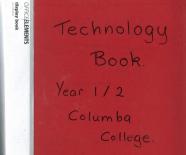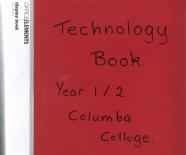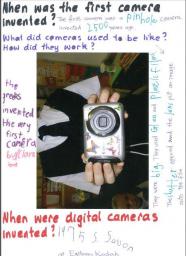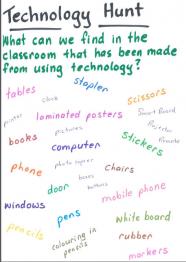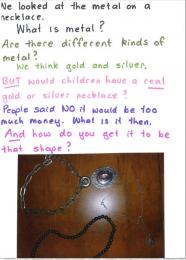Exploring technology with junior students
Teaching inquiry
How can I enhance year 1–2 student understandings within Characteristics of Technology and Characteristics of Technological Outcomes? How can I introduce new technology terminology?
Strategy
A platform where students could capture, share and observe and respond to others about their thoughts, suggestions and questions as they learnt technology concepts in activities such as "Technology News" and "Technology Hunt" was created in both a physical and digital form to inform the design and development of classroom curriculum.
The thinking, feedback and discussions were also used as a resource for professional development with teachers within and outside the school.
Select the headings below to read more.
Technology folder
A key tool in familiarising students with the new concepts they were learning was the classroom technology folder in physical form– a simple A4 clear file folder with notes on every class discussion and examples of student responses, and also available in a digital form for anytime, anywhere access for students to engage with. The folder was always available in the classroom for students to refer to, and they took turns taking it home to show their family what they’d been doing in class and discuss aspects of their learning. The digital folder was available for those to record a short movie of their thoughts and save into. Dorothy comments that the folders became quite precious to the students, and was a successful strategy for involving parents and whānau in their children’s learning. The Technology Strands, Components, and curriculum level 1 Indicators of Progression were included in a separate document in the foldersfor parents and whānau to refer to.
The students were able to access the folders when they wished, and were given the opportunity to "post" answers to questions written arising from class discussions when students were giving their Technology News, and they could choose to answer questions relating to either science or technology. The students were very motivated to have repeated turns and were very excited to share their new learning with the class. “It was empowering for them to realise that they could even teach the teacher new things,” Dorothy says. “All the students were so excited to either correct misconceptions or discover the answer to something new. Their enthusiasm made this a totally exciting part of the day.”
Language

Rather than plunging straight into a Technological unit, Dorothy wanted to scaffold her students’ thinking in the lead-up to delivering the unit in term 3. Realising that the Characteristics of Technology and Characteristics of Technological Outcomes components from the Nature of were fundamental to the understanding of technology, Dorothy decided to concentrate on developing the new terminology and understandings. This would help increase the students' before completing their technological where they would develop a plan and their . Because the term 3 unit was based on inventors and inventions, Dorothy thought that this pre-learning would help students understand the thinking behind their design . “Now, with more appreciation of the strand, I have covered the curriculum level 1 indicators of functional modelling with my class, an aspect I feel is very important. We have had an expert from within our community deliver two excellent presentations about the whole thinking, talking, drawing, testing, trialling, etc . This has been valuable for the students to understand before they begin creating and designing themselves.”
Early in the year, Dorothy began to familiarise her students with technology concepts "little bits at a time". She notes that teachers often miss valuable opportunities for teachable moments to reinforce or teach to enhance student literacy and understandings in technology. “One way is to display the key words, and for the teacher to their own understandings by reading the explanatory papers on Technology Online. I have colour-coded key words for the three strands, to help me learn the strands, components and indicators for my level. Some teachers teach "thinking skills" with activities that they could easily use to make links to technology if they were familiar with the terminology and understandings, but they’re perhaps not recognising this connection. In planning her programme, Dorothy looked at ways to maximise the learning opportunities in oral language and news time, and says that teaching the terminology of technology can also be incorporated as a literacy strategy – “for example, in big books, reading groups, shared reading, reading to students, writing about our Technology News, incorporating technology into oral language news – and the little ones love bringing items to share – was an easy way to make a technology time, and the parents and whānau bought into it straight away. This way we can have technology all year!”
To keep the technology vocabulary in her students’ minds, Dorothy had a technological literacy display on the classroom wall. Technology words were not permanently fixed to the display but rather they were detachable so they could be easily moved to demonstrate curriculum links or to sort them into categories. She also kept notes or questions on cards, such as "Why do we design things?" to remind the students of what they’d discussed. Because she was new to technology and most of her was around Technological Practice, Dorothy discussed the terminology around this strand. As her own understanding grew, she added concepts from the Nature of Technology and Technological strands. She has since expanded the display, creating a 30-page digital flipchart on the interactive smart board with information, pictures, definitions, photographs, clips, and student work that the class refers back to and continually adds to. The junior school teachers have talked about the importance of language and of scaffolding language and literacy strategies, and it works – “The children do get the language,” Dorothy says. “And they actually love big words like technological !”
Technology news time
Turning the daily news time into Technology News was another effective strategy for focusing the students on technology. Dorothy asked students to bring something from home to show the class, and encouraged them to write about what the item was made from, how it worked, and what it did. She included some helpful phrases in the technology folder, such as "A new idea", "Does more" and "Costs less", to help students with their writing. As students presented their items, Dorothy made connections with technology, such as, "That’s a technological . She points out that, “It’s about keying kids’ thinking into aspects of technology – there’s always something there. ‘How things work’ is valued in our discussions.” Dorothy took a photo of each student's product, noted both her and the students' questions and some of the student responses, and put the page into the technology folder for future reference. She deliberately included any incorrect answers, so that the class as a whole could see what they’d been thinking, what their misconceptions might be, and could monitor their own learning "like an ipsative reference" – comparing what they thought before and now. “Everyone was very excited about ‘posting’ answers and we had a queue waiting for the book.”
Technology hunt
To help students understand what is and isn’t a technological , Dorothy introduced the Technology Hunt, where they had to find items in the classroom that are made using technology.
She talked with the class again about what an is, and what makes it a technological . “Teaching technology opens your eyes to seeing the world through ‘technology eyes’ and it was the same for the students – they realised that everything in our room is technology.”
The students enjoyed it when Dorothy put on her funny glasses to emphasise her "technology eyes" when they discussed a Technology Hunt.
Class Technology hunt (PDF, 250 KB)
Technology hunt at home (PDF, 333 KB)
To ensure that her class really did understand what a technological was, Dorothy followed the Technology Hunt with a Natural World Hunt.
The students discussed things in the natural world which were not the result of technology – the ocean, rabbits, grass, stars, and so on.
However, some students were still a little unsure, so Dorothy ran a follow-up discussion about flowers – "Are they technology, yes or no?" – during which students talked about natural s and human intervention.
"This became quite involved," she says, "because some students had pre-existing about different varieties of plants, grafting, planting and fertilization, and one student knew about seed dispersal by birds."
The class decided that wild flowers were from the natural world while other flowers might be technological because they are the result of purposeful intervention by humans.
Nature of technology
As the students worked through their technology activities, Dorothy began to incorporate aspects of the Nature of Technology strand. Students were introduced to the Characteristics of Technology component when they considered items from the past and their modern equivalents, for example typewriter/laptop. They also discussed technological s in terms of their on the planet, looking at a bottle of correcting fluid and considering whether it could be recycled. “We talked about all the oil we need to make plastic. Children thought that more trees and animals were dying every day, to fall over and make oil, so it wouldn't matter. It was an ‘enlightening’ moment when one of them came up with research that said this actually took millions of years – and the children decided that some ‘useless’ plastic giveaway toys were a complete waste of our precious.” In looking at the Characteristics of Technological s component, Dorothy showed the class a new energy-efficient light bulb and the students considered why they were designed and why people would buy them.
Technological knowledge
Dorothy used necklaces as a when teaching the Technological Products component. Students looked at a variety of necklaces and considered materials – discussing what the necklaces were made from, what metal is, and how metal could be – and researched metals. They also looked at the different ways necklaces are fastened, and then one student made a necklace and explained how it was designed to fit over the head without the need for a fastening clip. This to a discussion on how homemade Technological Products are very special and unique. Shown felt pens in a plastic case, the class concluded, after several students had made the suggestion, that plastic is made from paper – several students instantly offered to research plastic.
Dorothy showed the class a mobile phone, constructed from metal and plastic, and the students discussed the different ways a mobile phone can be used. This to a wide discussion, in which they considered phones from the past and party lines, mobile calls, and Skyping, and answered questions such as: How does this work? What could phones do in the future? What would you like a phone to do? This neatly into the Technological Systems component, and Dorothy pulled apart a torch and a battery-powered toy as examples of technological systems that the students could easily see. Students quickly saw links to other systems, for example, a toy horse and TV remote controls. Dorothy says this her to finding out the answer to what the inputs and outputs of energy are in a remote control, “Trying to keep one step ahead of the learners is fun!”
Mystery item
The mystery item activity was one that "totally involved" students, parents, and whānau, with "heaps of buy-in". Students did a Technology Hunt at home, and talked with their parents and whānau about what they could bring to school. Each time the book went home, students added to the lists from technological s and non-technological s at their home. Dorothy used the mystery item activity as a strategy for teaching about attributes. Students would bring an item from home and the class had to work out what it was for. After looking at and touching the product, the students had to consider the physical and functional attributes as they tried to work out what it did. Dorothy says that they had a lot of fun working out the mystery items, with excitement growing as they thought about what it might do. “Discussing the unknown object also challenged their thinking, encouraging them to use their prior of buttons, rollers, holes, and so on.” She adds that "parents and whānau were very enthusiastic, so there was a queue of items waiting to be identified."
Duck caller - mystery (PDF, 279 KB)
French knitting mystery item (PDF, 368 KB)
French knitting photos (PDF, 489 KB)
Inside a wind up music box (PDF, 134 KB)
Reflection
In summing up what she taught, Dorothy says that some of the activities are "little fillers" which scaffold the students' understanding and develop their awareness of the world around them. “You can teach so much with younger children through drama and fun.” The technology folder provided such an effective means of showing parents and whānau what was being taught in technology and involving them in the children’s learning that it was extended to other classrooms.
Related videos
New entrants identify the made world (03:14)
New entrants explore what technology is with teacher Jill Harper.
Year 1–2 technologists design for a purpose (03:52)
Students in years 1 and 2 discuss with their teacher why technologists make things out of different materials.
Year 1–2 future technologists (02:06)
Kathy Chandler and her year 1–2 students discuss technological outcomes and what technologists do.
Cars are technological outcomes (03:53)
James Mawson explores cars as technological outcomes with his year 2 class.