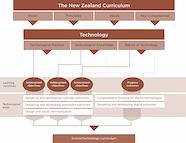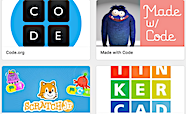Digital technologies support
We are preparing to close this site soon as this content has now moved to Tāhūrangi.
Tāhūrangi is the new online curriculum hub for Te Tāhuhu o te Mātauranga | Ministry of Education.
As your school moves to implement the revised digital technologies curriculum content, a range of information, professional learning opportunities, resources, case studies, and innovative ideas are available for you to access and use.
Watch a video for a guided tour
Digital technologies support guided tour
Watch the video for a guided tour of the digital technologies support on Technology Online
Duration: 04:22
Transcript
Kia ora, Let’s take a tour around Technology Online and identify the places to find some digital technologies resources to support your implementation.
We're going to start on the home page and then select the “Technology in the NZC”. When you come to this page you'll find at the very top “Digital technologies support”. On this page you'll find a collection of resources to support you and we're going to begin with “Digital technologies in the revised technology learning area”.
Once there you'll come to this interactive diagram that starts with The New Zealand Curriculum at the top, coming down to technology and then the three strands of technology sitting underneath. If we select technological practice this will take you to a descriptor and the components. You can select these to find more information.
Now we're going to focus on the progress outcomes but you can see the achievement objectives and progress outcomes – all of which are linked to the three strands of the curriculum.
Let's have a look at what's on the computational thinking for digital technologies page. Here you'll see there's a diagram at the very top that shows you the progress outcomes situated in relation to the levels of the curriculum. We've got a descriptor of computational thinking at progress outcome 1 and then we've got a set of exemplars that you can download as PDFs. For curriculum levels 1–5 there are exemplars but for curriculum levels 6 and above there are snapshots which are just a little bit different in their construction. But again you can download these as PDFs.
Everybody needs to unpack new words so here there is a downloadable "digital technologies: glossary of terms".
Going back to the diagram, we'll have a quick look at the “Designing and developing digital outcomes” page. You'll notice the construction is exactly the same.
Going back to the “Digital technologies support” page you'll see that we've covered the first two sets of support and then we have a crucial section for 2020 that's entitled “Digital technologies implementation support tool”. This tool is for school leaders, school teams, clusters of schools, and boards of trustees. Select the links to find detailed action steps to help your school in your implementation journey.
The next item on the digital technologies support page is “Digital technologies questions and answers”. These are questions that schools, kura, leaders, and teachers have posed. There are answers from the Ministry of Education and curriculum experts.
Once again back to the support page and underneath those questions and answers you'll see there is “Digital technologies professional learning”. This outlines the Ministry of Education’s free professional learning and development opportunities for schools. You'll find something here that will support you as you move forward.
Getting towards the bottom of the page now we have the “Technology Online webinars”. There are a range of webinars, some of which are focused on digital technologies.
As well as webinars there are other resources on Technology Online like teaching snapshots. If we select teaching snapshots you come to resources showing the curriculum in the classroom. In addition there's a video section. Here there is a digital technologies section up front.
There is also the guide on Leading local curriculum design in the revised technology learning area. This is available on The New Zealand Curriculum Online. This guide is designed for technology curriculum leaders in primary and secondary schools.
Back on technology online and the digital technologies support page, if we scroll to the bottom, you'll see that there are some “Links for digital technologies”. This is a place where you find some curriculum resources outside Technology Online, suggested and recommended by practising teachers.
Now it is your turn to explore this section around digital technologies support for the revised technology learning area. Ka kite anō.
Links to digital technologies support on Technology Online
Digital technologies in the revised technology learning area
Go to Technology in the NZC to view the new technology learning area diagram. You can follow the links on the diagram to find out more about the revised curriculum content.
 Digital technologies progress outcomes, exemplars, and snapshots
Digital technologies progress outcomes, exemplars, and snapshots

Find the progress outcomes, exemplars, and snapshots illustrating teaching and learning for digital technologies:
Digital technologies implementation support tool
Find a model process and plan for school leaders, school teams, clusters of schools, and boards of trustees to help with change planning.
Leading local curriculum design in the revised technology learning area
Located on New Zealand Curriculum Online, this guide has high impact practices to help design and implement a school curriculum to enable students to become confident technology learners.
Digital technologies questions and answers
Find answers to some of the most common questions about digital technologies in the revised technology learning area.
Digital technologies professional learning
Information about the professional supports for digital technologies all in one place!
Find information about initiatives to help you incorporate the revised technology learning area in your curriculum.
Technology Online webinars
Find recordings of webinars, including those focused on digital technologies in the New Zealand Curriculum. You can also register for upcoming webinars.
Links for digital technologies
Find tables with links to some useful digital technologies resources to help you in your planning.
Strengthening digital technologies projects
Learn about how schools and communities engaged with digital technologies.