Computational thinking for digital technologies: Progress outcomes, exemplars, and snapshots
We are preparing to close this site soon as this content has now moved to Tāhūrangi.
Tāhūrangi is the new online curriculum hub for Te Tāhuhu o te Mātauranga | Ministry of Education.
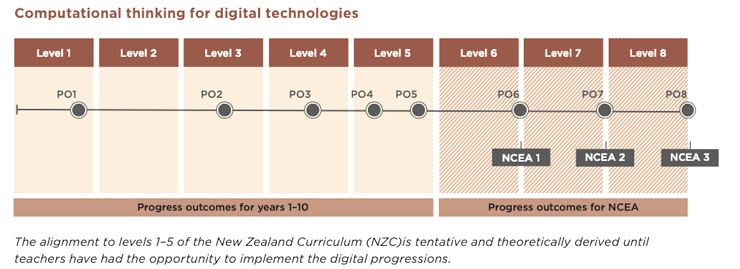
CTDT: Progress outcome 1
Within authentic contexts and taking account of end-users, students use their decomposition skills to break down simple non-computerised tasks into precise, step-by-step instructions (algorithmic thinking). After that, they give these instructions, identify any errors in them as they are followed, and correct them (simple debugging).
Exemplar one: Collecting pollen
Exemplar two: Teaching robots to dance

Progress outcomes | Exemplars | Snapshots
The progress outcomes describe the significant learning steps students take as they develop their expertise in computational thinking for digital technologies.
The diagram above shows the alignment between levels 1–5 of the New Zealand Curriculum and the progress outcomes for computational thinking. The uneven spacing of the progress outcomes reflects the different learning and time required for each outcome and is based on data collected during the development of the digital learning progressions.
Progress outcomes 6–8 set out the learning expected for students engaging in more intensive and specialised digital technologies programmes for NCEA 1, 2 and 3. For this reason, they are directly aligned with levels 6–8 of the curriculum.
- Download the glossary:
Digital technologies: Glossary of terms (PDF, 111 KB)
Exemplars: Progress outcomes 1–5
The progress outcomes for years 1–10 are illustrated by exemplars that show the breadth of students' expertise at that point on the learning progression.
Each exemplar has four parts:
- annotation – highlights how the student draws on their digital technological knowledge and skills in order to respond to the task
- background to the learning task
- the learning task
- the student's response – comprise work samples and/or transcripts of the interactions between the student and the teacher or between the student and their peers.
The exemplars also highlight links to the key competencies and literacy and numeracy.
Snapshots: Progress outcomes 6–8
A snapshot of the students' expertise at each point in the learning progression is used to illustrate the progress outcomes from years 11 to 13.
Snapshots provide insight into a student's thinking and illustrate their conceptual understanding. Each snapshot comprises a brief description of the learning task and a few insights into what the student knows and can do as they work on the task.
As students apply their understanding to components of the learning task, the "insights" in the snapshots display their thinking and demonstrate the level of sophistication of their actions.
The snapshots are neither assessment tasks and nor a full description of students' responses to the kind of specialist, complex learning tasks that should form a typical digital technologies learning programme in years 11–13.
Find out more
Development paper

In December 2017, the technology learning area was revised to strengthen digital technologies in The New Zealand Curriculum. The goal of this is to ensure all learners have the opportunity to become digitally capable individuals. The paper below describes the development of the revised curriculum content. It includes details on the approach, expertise used (curriculum and subject matter experts), and the research underpinning the revision.
- Download the paper:
 The New Zealand Curriculum Online
The New Zealand Curriculum Online

Read more about the new technology curriculum content here: Digital technologies in The New Zealand Curriculum.