Cellphone / iPod Holder – Unit plan

of cell-phone holder
Overview
Year: 8
Duration: Eight sessions
Context: Electronic holding devices
Key focus: Material
Class description/Students' past experiences:
Year 8 students have:
- one year's experience in the technology rooms
- no experience in working with plastics
- beginning understandings of technological practice.
Key focus

Cell-phone holder final outcome
Technological practice:
- Outcome development and evaluation
- Brief development
- Understanding of technology cycle
- Functional models
Context specific skill/knowledge:
- experience in working with plastic
- sketching and rendering
- construction of MDF models
- safe use of tools and equipment
- correct use of tools and equipment when working with plastic
Learning outcomes and assessment strategies
Predetermined specific learning outcomes:
- develop an understanding of Technological practice
- develop skills in working with plastics
- develop knowledge of plastic performance
- develop drawing accuracy techniques for working drawings
- identify a stakeholder and determine their needs/likes
- develop specifications in keeping with identified needs
- undertake modelling as a form of testing and trialling
- apply knowledge and skills in the manufacture of a quality solution
Assessment strategies:
- observation of tool selection and use to produce an outcome
- discussion with students about knowledge of how to work materials to form products
- teacher checks through ongoing formative discussions with each student and marking of portfolios to ensure all students have: developed concepts, tested mock-ups, completed an outcome in given time, evaluated outcome against performance specs
- observation of cooperation between students
Curriculum links
| Values
| Key competencies
|
Cross curriculum
- Maths – measuring
- Problem solving
- English – evaluative skills
Safety and resources
Safety considerations
Refer to Safety in technology education: A guidance manual for New Zealand schools
- safe use of hand tools
- use of scroll saws
Resources required:
- 3mm Acrylic, card, masking tape, coping saws, scroll saws, files, sand paper.
Learning sequence
Lesson 1
| Lesson sequence | Resources | Learning intentions |
| Introduction into course
| ||
| Codes of practice – Safety in the environment of practice
| Students:
|
|
| Introduce technology cycle
Technological knowledge Introduce students to plastics:
|
| Students can:
|
| Skills development Teach these skills (related to knowledge and understanding in brief):
The teacher demonstrates use of tools, that is, use of rulers, measuring, metric system and how to measure a rectangle 65mmx35mm onto a piece of card. Draw two rectangles then demonstrate how to draw a random design and a symmetrical design. Cut out the shapes. Students choose 2 pieces of acrylic and the teacher glues them together. The students then mark out their shape onto one of the surfaces of the acrylic. The teacher then explains and demonstrates why we drill the hole for the split ring first, before cutting out the shape. (Explain why waste wood is placed behind the acrylic when drilling the hole. The students then proceed to drill the hole. |
| Students:
|
Lessons 2 – 3
| Lesson sequence | Resources | Learning intentions |
| Students go to assigned benches and the roll is called. The teacher then recaps the last lesson. Then introduces the hand tools and machine tools that are appropriate to cut out the shape. The coping saw and scroll saw, the teacher then demonstrates the use of both tools as a method of cutting out the shapes keeping to the waste side of the line. Codes of practice, that is, safety in practice with the use of tools and machines. Correct working procedures to gain desired outcome. Once the shape is cut out the teacher demonstrates how to file down to the line using a range of files
Demonstrate how to round the edge using the fine file. The teacher then demonstrates how to sand the edges smooth using three grades of paper progressively getting the edges smoother.
The teacher then demonstrates how to polish the edges using Jif™ and a rag. | Students:
|
|
| Refer to the class brief Ask the students to choose a key stakeholder – someone to design the cell phone/ipod stand for (usually a family member) |
| Students understand and use technological terminology. |
Lessons 3 – 7 or (4 – 7)
| Lesson sequence | Resources | Learning intentions |
| Introduction to issue Revise the technology cycle. Introduce the issue that cell phone/ipods/mp 3 players are often left lying around and can get lost. Introduce class brief and discuss possible attributes/specifications as related to the properties of plastic. Reflect on key stakeholder and what the holder might be designed for. |
| Students understand the:
|
| Talk about restrictions and the importance of planning. Talk about the key stages and the time available (six sessions) What resources are needed at the different stages during the project? With teacher guidance draw this on the worksheet (in student booklet) headed Planning Students complete the first page in their brief (this can be completed for homework if not done in class):
|
| Students will:
|
| Concepts: Use ideas from stakeholder information to develop potential holder ideas. Teach students about 2D sketches and the use of design ideas. Use the worksheet. Draw concepts that meet stakeholder interests. Apply annotations to support ideas. (Use a cardboard mockup of the phone ipod and glue this onto the concept drawing.) Take drawings of design ideas to stakeholder for feedback to help selection of an idea for further development. Refine the brief as appropriate. |
| Students will understand and apply 2D sketching skills to visually communicate their design ideas |
|
Mock up: Photograph the mockup with the cell phone / ipod in place to identify changes. Make modifications to the mockup, test again and use this to communicate the developed concept to your stakeholder.
Development: Refine brief as appropriate – support changes/modifications with annotations. |
| Students will:
|
|
Refined brief: Create a final written statement that tells you who the electronic device holder is for, what it is holding and where the holder will be placed. |
| Students will understand the importance of a final brief and performance specifications |
|
Refined specifications: Make a list of the refined performance specifications for your holder. |
| |
|
Working drawing: Evaluate working drawing against the brief. Make any further modifications based on evaluation. |
| Students will understand the importance of accuracy to create a quality outcome. |
| Manufacturing
|
| Students will apply relevant knowledge and skills to manufacture an outcome. |
| Plastics theory (Homework)
|
| Students can identify the material they are working with and possible implications in using plastics. |
Lesson 8
| Lesson sequence | Resources | Learning intentions |
| Portfolio presentation and evaluation
|
| |
|
| Students take pride in their presentation of their work. |
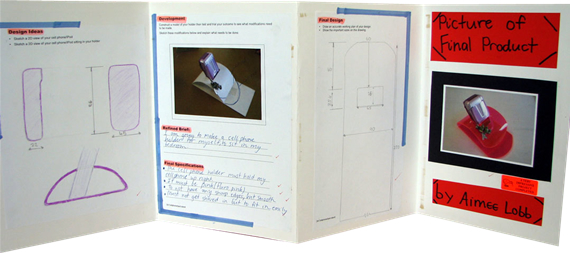
Student's presentation of the unit