Andrew Wills and the students at Bradford Primary School describe how they used their new knowledge in electronics to solve problems in their school.
Learning with the internet of things in years 5–6
Transcript
Andrew Wills: I love teaching technology, it’s a great subject to bring fresh to kids. So what picaxe has done, is it’s enabled me to go in, upskill the kids on basic electronics and then bring the Chromebooks out and actually start programming those circuits. I presented the kids with a bunch of modules that showed the inputs and outputs, so whether they were working with radio waves, or infrared, or measuring volume and then outputting sound, or light, or using motors, so I just showed them the range of what they could do, and then they had a think about what problems existed around their school that they could actually solve using that technology.
Student 1: We’ve been solving problems around the school and our problem was the bell. Me and Hannah have been working on the top field.
Student 2: Me and Jagers, we’ve been working on the staffroom because the people at the staffroom, the teachers, they haven’t been hearing us so they’ve been late getting to class.
Student 1: Same with the people on the top field.
Student 3: So this is called a transmitter and if I press this button, a speaker goes up in there and that light will flash.
Student 2: And this light will flash and it will go on at the staffroom because this goes on the wall in the staffroom and the teachers will know to go up to class now.
Student 1: And this goes on the flying fox at the start so people can hear on the top field.
Student 3: And this will go right next to the bell so when they ring the bell, they can press it as well.
Student 1: So Hannah’s got a transmitter and me and Tom have got the receivers.
Student 3: And inside we’ve got little breadboards.
Student 4: Me and Emma have been working on the interactive artwork where you hang it on the wall and when you go past, it will, the light will flash and it will make a noise.
Andrew Wills: Good, so what are your inputs and outputs.
Student 4: Our output is the sound and it makes noise.
Andrew Wills: Yep, good. And your input is, you call it a motion detector.
Student 4: Yeah, it’s a motion detector and it has a microcontroller and that’s the speaker that makes the noise. I chose the interactive artwork because I quite like art and I also quite like technology too and when there was a choice of putting them together, I chose it because I like both of them.
Student 5: Our one is, Taylor and I’s one is the noise monitor for in class and if it’s too loud, the red light will go off. If it’s perfect it’s blue and if it’s a little too noisy, it will be orange.
Andrew Wills: Okay so shall we see how noisy it has to be before the red light goes on, can you hold it up a bit? Okay everyone, let’s start off really quiet and count and get louder and louder. Starting at one, two, three, four, five, six, seven, eight, nine, ten! Very good, the red light went on about seven.
Student 6: We’re the temperature group, Payton, Cassie and I, we’ve been working on a temperature project.
Student 7: So here we have the thing that does the temperature, the sensor, and then we have the LED. So when we press the button, it shall give us the temperature.
Andrew Wills: So how can you tell what the temperature is by the blinks?
Student 7: It’s 14 degrees, so the first blink, which is kind of slow, means how many tens, so that was one and then the fast blinks is how many ones.
Student 6: And there’s a gap between the tens and the ones.
Andrew Wills: The kids have great imaginations when it comes to identifying problems and also coming up with solutions, and then it’s sort of the teacher’s job to provide the technical expertise.
Related videos
Hooking primary students into technology (02:34)
Diana Comp shares some of her strategies for engaging primary students and growing understandings in technology.
Technology and science work well together (04:39)
Steve Jeffares and Ronnie McHale share how their students deepen conceptual understandings through integrating multiple knowledge bases.
Learning with the internet of things: Overview of the programme (05:11)
Julie McMahon and Andrew Hornblow discuss the project, its drivers, and how simple and inexpensive electronics can be.
Creativity, critical thinking, and problem solving in digital technologies (03:16)
The digital technologies teacher, principal, and students discuss the success of the approach used to engage students, and in particular girls, in digital technologies. ...