Indicators of progression: Technological systems
The indicators that follow describe the knowledge, skills, and understandings that students should be demonstrating in the Technological systems component of the technology curriculum.
Indicators are provided for each level of the curriculum and are accompanied by guidance for teachers.
- See Indicators of progression for more information about the indicators and how they can be used.
- To learn more about the Technological systems component, see the key ideas and related resources provided at Technological systems.
Level one
Achievement objective
Students will understand that technological systems have inputs, controlled transformations, and outputs.
Teacher guidance
To support students to develop understanding of technological systems at level 1, teachers could:
- provide students with a range of technological systems and encourage them to explore these through such things as: using,"playing", dismantling, and rebuilding as appropriate
- guide students to identify:
- the components and how they are connected in the systems explored
- the inputs and outputs of technological systems and provide opportunity for them to recognise that a controlled transformation has occurred.
Indicators
Students can identify:
- the components of a technological system and how they are connected
- the input/s and output/s of particular technological systems
- that a system transforms an input to an output.
Strategies for engaging students
| Indicators | Teaching Strategy and explanation | |
| Identify the components of a technological system and how they are connected | Provide simple systems that students are familiar with (a simple mechanical toy, torch) and explore how the components are connected together. Have students:
Use and encourage students to use technological language to describe components, and transformations, such as inputs, outputs, power, sound, receiver, and so on. |
|
| Identify the input/s and output/s of particular technological systems | Provide simple systems that students are familiar with and talk about how the components work together from the input to the output. Have students:
|
|
| Identify that a system transforms an input to an output | Provide simple systems that students are familiar with and talk about how the components work and the transformations that occur between inputs and output. Have students:
|
|
Level two
Achievement objective
Students will understand that there are relationships between the inputs, controlled transformations, and outputs occurring within simple technological systems.
Teacher guidance
To support students to develop understanding of technological systems at level 2, teachers could:
- provide students with:
- the opportunity to identify that simple technological systems are systems that have been designed to change inputs to outputs through a single transformation process
- a range of simple technological systems and encourage them to explore these through such things as: using, "playing", dismantling, and rebuilding as appropriate
- guide student to understand:
- the role of each component and to identify the changes that are occurring in the transformation process
- that sometimes transformation processes may be difficult to determine or understand and these can be represented as a "black box". (That is, a black box is described as a way of depicting a part of a system where the inputs and outputs are known but the transformation process is not known.)
Indicators
Students can:
- describe the change that has occurred to the input to produce the output in simple technological systems
- identify the role each component has in allowing the inputs to be transformed into outputs within simple technological systems.
Strategies for engaging students
| Indicators | Teaching Strategy and explanation | |
| Describe the change that has occurred to the input to produce the output in simple technological systems | Provide simple systems that students are familiar with and explore and identify what happens to make the change from input to output. Teachers explain the changes in simple terms or in a flow chart. They do so by using technological language to describe component parts, for example, a simple mechanical toy, a hand-held egg-beater, a pasta maker. |
|
| Introduce non-electronic systems. Students arrange photographs of component parts of a simple system into sequence. |
||
| Identify the role each component has in allowing the inputs to be transformed into outputs within simple technological systems | Students disassemble a simple system (like a torch) to identify each component and what it does. Teachers assist students to make links to the technological products activities at Level 2 and use the appropriate descriptive language for systems. |
|
Level three
Achievement objective
Students will understand:
- that technological systems are represented by symbolic language tools
- the role played by the “black box” in technological systems.
Teacher guidance
To support students to develop understanding of technological systems at level 3, teachers could:
- provide students with the opportunity to:
- investigate a range of technological systems and guide them to understand that technological systems do not require further human design decision making during the transformation process for the inputs to be transformed to outputs. (That is, a technological system will produce particular outputs in an automated fashion once the inputs have initiated the transformation process.)
- use specialised language and symbol conventions to represent technological systems to others
- discuss that the fitness for purpose of a technological system relies on the selection of components, and how they are connected to ensure the system is technically feasible and acceptable (safe, ethical, environmentally friendly, economically viable – as appropriate to particular systems).
- guide students to understand that a "black box" is a term used to describe a part of a system where the inputs and outputs are known but the transformation process is not known
- provide:
- examples of technological systems that contain unknown transformation processes (black boxes) and guide them to understand the role these play in terms of the advantages and/or disadvantages for developers and users
- examples of how technological systems can be represented and guide students to interpret the specialised language and symbol conventions used.
Indicators
Students can:
- describe what "black box" refers to within a technological system and the role of particular black boxes within technological systems
- identify possible advantages and disadvantages of having black boxed transformations within particular technological systems
- describe how the components, and how they are connected, allow particular systems to be technical feasible and socially acceptable
- describe particular technological systems using specialised language and symbol conventions.
Strategies for engaging students
| Indicators | Teaching Strategy and explanation | |
| Describe what "black box" refers to within a technological system and the role of particular black boxes within technological systems | Students compare two systems, one with obvious components and one more hidden. For example a torch and a cellphone. Explore what can be seen and explain and what is hidden or unknown. Teacher questions could include these.
|
|
| Introduce the term "black box". Teacher supplies a range of technological systems. Identify:
|
||
| Show pictures of technological systems that have parts that perform unknown transformation processes "black-boxed". Using photographs of technological systems to capture students' imagination, for example: Toy truck, ATM machine Discuss as a class:
|
||
| Identify possible advantages and disadvantages of having black boxed transformations within particular technological systems | Teachers use a PMI (Plus, Minus, Interesting) chart with students to identify possible advantages and disadvantages of black boxes in technology. Use a visiting technologist to talk about the concept of black boxes. Discuss topics such as:
|
|
| Describe how the components, and how they are connected, allow particular systems to be technical feasible and socially acceptable | Students disassemble a simple systems to identify components they are made of, determine how they are connected and what each component does. Teachers assist students to make links to the technological products activities at Level 2 and use the appropriate descriptive language to describe the systems components and connections. |
|
| Describe particular technological systems using specialised language and symbol conventions | Draw flowchart using systems symbols and language to communicate a system's inputs transformation processes and outputs. | |
|
Match circuit component symbols with their symbols
|
||
|
Introduce resistor values Calculate using resistor code posters Resistor colour code calculator or online convertors. |
||
Level four
Achievement objective
Students will understand how technological systems employ control to allow for the transformation of inputs to outputs.
Teacher guidance
To support students to develop understanding of technological systems at level 4, teachers could:
- provide students with:
- the opportunity to investigate a range of technological systems and guide them to identify how transformation processes are controlled
- a scenario outlining technical and acceptability specifications for a system and support them to explore and research components and connectivity factors to determine what components would be suitable and how they could be connected to meet system specifications.
- support students to:
- understand that control mechanisms can function to enhance the fitness for purpose of technological systems by maximising the desired outputs and minimising the undesirable outputs
- communicate system related details effectively. System related details include such things as what components would be feasible, layout requirements, and how they would need to be connected. Effective communication uses specialised language and symbols.
Indicators
Students can:
- explain how transformation processes within a system are controlled
- describe examples to illustrate how the fitness for purpose of technological systems can be enhanced by the use of control mechanisms
- communicate, using specialised language and drawings, system related details that would allow others to create a system that meets both technical and acceptability specifications.
Strategies for engaging students
| Indicators | Teaching Strategy and explanation | |
| Explain how transformation processes within a system are controlled | Search YouTube videos for how things work. For example:
Students to focus on identifying:
|
|
| Use basic circuits as examples of processes that are controlled to enable the inputs to be transformed to outputs |
||
| Describe examples to illustrate how a technological system’s fitness for purpose was enhanced by the use of control mechanisms. | Use interactive video from How Stuff Works to explore one of the following:
Students to focus on identifying how the control mechanism enhances the system’s fitness for purpose. |
|
| Communicate, using specialised language and drawings, system related details that would allow others to create a system that meets both technical and acceptability specifications. | Match circuit component symbols with their symbols.
|
|
| Analyse others drawings to identify the conventions (symbols) used to communicate information about components and how they are connected. Circuit diagrams, mechanical systems, hydraulic and/or pneumatic systems. |
||
| Interpret system diagrams and describe:
|
||
Level five
Achievement objective
Students will understand the properties of subsystems within technological systems.
Teacher guidance
To support students to develop understanding of technological systems at level 5, teachers could:
- guide students to:
- understand that the properties of a subsystem relate to its transformation performance and its level of connective compatibility and that additional interface components may be required to ensure a subsystem can be effectively integrated into a system
- identify subsystems within technological systems and explain them in terms of their properties.
- provide students with the opportunity to analyse a range of examples of complex technological systems that contain at least one subsystem. (Complex technological systems are those designed to change inputs to outputs through more than one transformation process.)
- support students to use examples to gain insight into how the selection and interfacing of subsystems relies on understanding the transformation and connective properties of subsystems to ensure the best "fit" with the required system specifications.
Examples should include the subsystem selection and interfacing practices of technologists.
Indicators
Students can:
- identify subsystems within technological systems and explain their transformation and connective properties
- discuss how transformation and connection properties of subsystems impact on system layout and component selection
- discuss examples to illustrate how interfaces take into account the connective compatibility between subsystems and other system components.
Strategies for engaging students
| Indicators | Teaching Strategy and explanation | |
| Identify subsystems within technological systems and explain their transformation and connective properties | Have students identify the subsystems in a technological system | |
| Provide a range of everyday technological products/appliances that students can disassemble and identify the subsystems within them for example, toasters, jugs, whiz sticks, laptops, phones, other. Assist students to verify that they have identified the subsystems. |
||
| Discuss how transformation and connection properties of subsystems impact on system layout and component selection | Students disassemble systems that contain subsystems (such as a phone, a toaster) to identify the subsystems and their components within them, how the subsystems connect with one another and what each subsystem does. | |
| Discuss examples to illustrate how interfaces take into account the connective compatibility between subsystems and other system components | Dismantle products/appliances to look at the connections between subsystems that make up the product. Students explain what they believe each subsystem does and how each connects with other subsystems to enable the product to function in the way that it does. Students draw a sequence/flow diagram to show how the subsystems interface with each other. |
|
Level six
Achievement objective
Students will understand the implications of subsystems for the design, development, and maintenance of technological systems.
Teacher guidance
To support students to develop understanding of technological systems at level 6, teachers could:
- guide students to understand:
- the role subsystems play in the design, development and maintenance of complex technological systems. (Complex technological systems are those designed to change inputs to outputs through more than one transformation process.
- how control and feedback at a system level allow "back up" or "shutdown" subsystems to be employed to reduce malfunction and/or component damage.
- support students to:
- identify why subsystems may be "black boxed" for development and/or maintenance purposes and guide them to understand how this can result in both advantages (reduced need to understand all aspects of the system, ability to replace faulty subsystem without disrupting the entire system) and disadvantages (trouble shooting can be difficult).
- analyse examples of how subsystems have been selected and used in particular complex technological systems
- use examples to gain insight into how the use of subsystems can impact on system design, development and maintenance.
Examples should include system design, development and maintenance practices of technologists.
Indicators
Students can:
- explain the variety of roles played by subsystems in complex technological systems
- explain the implications of using subsystems during the design, development and maintenance of complex technological systems
- describe examples to explain how control and feedback requirements impact on subsystem use.
- discuss examples to illustrate the advantages and disadvantages of subsystems employed in particular technological systems.
Strategies for engaging students
| Indicators | Teaching Strategy and explanation | |
| Explain the variety of roles played by subsystems in complex technological systems | Students disassemble complex technological systems that contain subsystems (such as a phone, a toaster) to identify the subsystems. and their components within them, and determine the role each subsystem plays within the overall technological system. | |
| From system diagrams identify the subsystems and explain the role they play in relation to the overall function of the technological system. Use existing diagrams of amplifiers, phones, power pack, so on. |
||
| Explain the implications of using subsystems during the design, development and maintenance of complex technological systems |
Class discussion using a range of videos and/or other resources
Discuss the implications of using subsystems for the design, development, maintenance of technological systems. |
|
|
Investigate a system the students have made themselves
|
||
| Describe examples to explain how control and feedback requirements impact on subsystem use |
Class discussion on everyday examples of control/feedback systems Discuss a range of everyday systems using control/ feedback. Discuss how the control/feedback works and how it allows self-regulatory technological systems to be achieved. |
|
| Worksheets. Students provided with the diagrammatic representation of a range of systems. They are required to annotate the diagram showing which part of the system is providing the control and which the feedback. |
||
| Discuss examples to illustrate the advantages and disadvantages of subsystems employed in particular technological systems |
Case study of a selected technological system Students choose a system and research the advantages/ disadvantages of having it designed around interconnected subsystems. |
|
|
Teacher demonstration of a system Teacher sets up a system involving a number of subsystems. Students identify the advantages and disadvantages of being able to describe a system in terms of the subsystems that make it up. |
||
|
Black box activity Teacher explains the concept of black boxes. Students use one of the systems looked at previously and discuss how parts of the system could be regarded as a black box. |
||
Level seven
Achievement objective
Students will understand the concepts of redundancy and reliability and their implications for the design, development, and maintenance of technological systems.
Teacher guidance
To support students to develop understanding of technological systems at level 7, teachers could:
- support students to understand the concepts of redundancy and reliability in relation to technological systems
- Redundancy relates to the inclusion of more time, information and/or resources than would strictly be needed for the successful functioning of the technological system
- Reliability relates to the probability that a system will perform a required function under stated conditions for a stated period of time.
- support students to identify and analyse a range of examples of technological systems to gain insight into how redundancy and reliability factors have impacted on system design, development and maintenance decisions.
Examples should include system design, development, and maintenance practices of technologists.
Indicators
Students can:
- explain the concept of redundancy in relation to technological systems
- discuss examples of particular technological systems to illustrate how factors related to redundancy impacted on system design, development, and/or maintenance decisions
- explain the concept of reliability in relation to technological systems
- discuss examples of particular technological systems to illustrate how factors related to reliability impacted on system design, development, and/or maintenance decisions.
Strategies for engaging students
| Indicators | Teaching Strategy and explanation | |
| Explain the concept of redundancy in relation to technological systems |
Class discussion: What is redundancy? Establish a class definition for "redundancy". Using examples to illustrate points made, discuss advantages and disadvantages of redundancy in the design of development, and maintenance of technological systems. |
|
| Discuss examples of particular technological systems to illustrate how factors related to redundancy impacted on system design, development, and/or maintenance decisions. |
Case study of a chosen system Students select a system both within their own and other practices. Examine how redundancy has been incorporated into the system and how this has impacted on system design, development and maintenance. |
|
|
Design an exercise to incorporate redundancy Teacher provides diagrams of a system that does not incorporate redundancy. Students design a way to incorporate redundancy. |
||
| Explain the concept of reliability in relation to technological systems |
Class discussion: What is reliability?
Students identify and describe other examples. |
|
| Discuss examples of particular technological systems to illustrate how factors related to reliability impacted on system design, development, and/or maintenance decisions |
Case study of a chosen system Students select a system both within their own and other practices. Examine how reliability has been incorporated into the system and how this has impacted on system design, development and maintenance. |
|
Level eight
Achievement objective
Students will understand operational parameters and their role in the design, development, and maintenance of technological systems.
Teacher guidance
To support students to develop understanding of technological systems at level 8, teachers could:
- support students to understand what operational parameters are and the role they play in the design, development and maintenance of technological systems.
- Operational parameters refer to the boundaries and/or conditions within which the system has been designed to function and are influenced by a number of factors associated with the technical feasibility and social acceptability of the system.
- support students to identify and differentiate highly complex systems. Highly complex systems include self-regulatory and intelligent systems.
- Self regulatory systems are those that have been designed to adjust the functioning of transformation processes in response to feedback from any part of the system to produce desirable and known outputs.
- Intelligent systems have been designed to adapt to environmental inputs in ways that change the nature of the system components and/or transformation processes in known and unknown ways to produce desirable but unspecified outputs
- support students to identify and analyse a range of technological systems including simple, complex and highly complex technological systems
- support students to use examples to gain insight into underpinning operational parameters and how these have impacted on and been influenced by system design, development and maintenance decisions.
Examples should include system design, development, and maintenance practices of technologists.
Indicators
Students can:
- explain what operational parameters are in relation to technological systems
- explain the operational parameters established for particular technological systems and explain the factors that influenced these
- discuss examples of technological systems to illustrate how operational parameters impacted on system design, development and maintenance
- discuss examples of simple, complex and highly complex technological systems to illustrate the demands that increasing complexity in system design requires in terms of establishing operational parameters.
Strategies for engaging students
| Indicators | Teaching Strategy and explanation | |
| Explain what operational parameters are in relation to technological systems |
Teacher-led discussion: What are operational parameters? The role of operational parameters used in technological systems is to set limits around such things as:
|
|
| Explain the operational parameters established for particular technological systems and explain the factors that influenced these |
Site visit to a local production facility Students to identify the operational parameters of the system of production. |
|
|
Research the operational parameters of a range of unfamiliar systems Students discuss why they think these parameters are important to the functionality of the system. |
||
| Describe the concepts and processes of the operational parameters of a system the student has designed themselves. Students analyse the operating principles in their own (or other) technological system. |
||
| Discuss examples of technological systems to illustrate how operational parameters impacted on system design, development and maintenance |
Practicing technologist perspective Guest talk from a system designer or use a Techlink case study (or similar) to identify the operating parameters that were established and how these impacted on the design, development, and maintenance of a technological systems. |
|
| Discuss examples of simple, complex and highly complex technological systems to illustrate the demands that increasing complexity in system design requires in terms of establishing operational parameters | Teacher led discussion on simple, complex and highly complex systems, for example, self-regulatory systems, intelligent systems. Using the teachers own examples introduce and discuss simple, complex and highly complex systems, for example, self-regulatory systems, intelligent systems. |
|
|
Research assignment Students choose a simple, complex and highly complex system, research it and explain how operational parameters have been developed to support the system. |
||
Indicators of Progression – Technological systems (Word 2007, 111 KB)
Indicators of Progression: Complete set (A3, by strand) – pdf file, 340kb
Indicators of Progression: Complete set (A3, by level) – pdf file, 319kb